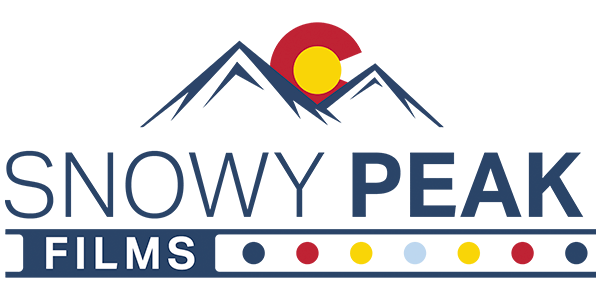When working with RED Gemini and Komodo cameras, establishing an efficient workflow is essential for maximizing productivity and maintaining the highest quality output. Here’s a comprehensive guide to optimizing your workflow with these powerful cameras:
- Pre-production Planning: Begin by thoroughly planning your shoot, including shot lists, storyboards, and equipment requirements. Familiarize yourself with the capabilities and settings of the RED Gemini and Komodo cameras to ensure you capture the desired footage effectively.
- Camera Setup: Before shooting, calibrate and configure your RED cameras according to the specific requirements of your project. Set the appropriate resolution, frame rate, and codec settings to match your creative vision.
- Media Management: Invest in high-speed, reliable storage solutions to accommodate the large file sizes generated by RED cameras. Organize your media files systematically, labeling them according to scene, shot, and take for easy identification during post-production.
Color Management: Utilize RED’s comprehensive color science and RAW capabilities to capture the highest-quality image data. Implement a color management system to ensure consistency across different devices and platforms, preserving the integrity of your footage from capture to delivery. - On-set Monitoring: Use professional-grade monitoring equipment to assess exposure, focus, and composition in real-time. Take advantage of RED’s live preview functionality to fine-tune camera settings and framing during shooting.
- Post-production Workflow: Transfer your RAW footage to a high-performance workstation equipped with robust editing and color grading software. Utilize RED’s proprietary REDCODE RAW format to leverage the full dynamic range and color depth of your footage.
- Color Grading: Leverage the flexibility of REDCODE RAW to manipulate exposure, color balance, and contrast during the grading process. Experiment with different looks and styles to enhance the visual impact of your footage while maintaining maximum image quality.
- Delivery and Distribution: Once your project is complete, export your final sequence in the appropriate format for delivery to your desired platform or distribution channel. Utilize RED’s export options to optimize image quality and file size for online streaming, broadcast, or theatrical release.
By following these guidelines, you can streamline your video production workflow and unleash the full creative potential of your RED Gemini and Komodo cameras, ensuring stunning results that captivate and inspire audiences.